How To Flash Nokia C3 RM-614 Using Phoenix Service Software
How To Flash Nokia C3 RM-614 Using Phoenix Service Software
Tools & Materials :
Tools & Materials :
Step By Step :
Here's the log operations :
Flashing started
Creating product data items list
Product data items list created
Backup not required
Flashing phone
Initializing
Scanning image files...
Waiting for USB device...
1. Make sure USB cable, Battery and charger are removed from device.
2. Insert USB cable to device
3. Insert Battery to device
4. Insert Charger to device
--- Press phone's power button! ---
Loading secondary boot code: 14656 bytes
Secondary boot loaded
Loading update server code: 557974 bytes
Update server loaded
Partitioning....
Partitioning complete
Erasing....
Erasing complete
Asic CMT: Start programming 48334 KB...
Asic CMT: Programming data sent: 0%
Asic CMT: Programming data sent: 10%
Asic CMT: Programming data sent: 20%
Asic CMT: Programming data sent: 30%
Asic CMT: Programming data sent: 40%
Asic CMT: Programming data sent: 50%
Asic CMT: Programming data sent: 60%
Asic CMT: Programming data sent: 70%
Asic CMT: Programming data sent: 80%
Asic CMT: Programming data sent: 90%
Asic CMT: Programming data sent: 100%
Programming complete
WARNING: Asic CMT: NAND status reported bad blocks
Asic CMT: programming succeeded
Asic CMT: Verifying communication to device...
Waiting for communication response: 25
Waiting for communication response: 24
Waiting for communication response: 23
Waiting for communication response: 22
Waiting for communication response: 21
Waiting for communication response: 20
Waiting for communication response: 19
Waiting for communication response: 18
Waiting for communication response: 17
Waiting for communication response: 16
Waiting for communication response: 15
Waiting for communication response: 14
Waiting for communication response: 13
Waiting for communication response: 12
Waiting for communication response: 12
Phone flashing completed. Waiting for phone to boot up
Bootup successful
Verifying communication to product (before flash finalizing)
Communication verified
Product code changed
Doing factorysets
Factorysets complete
Reading Dynamic Camera Configuration ID 1
Updating configuration of camera with ID 1
Dynamic Camera Configuration updating failed: 0x84167501 - AudioVisual: No configuration file matching the camera name string NI00BC0000040102F201 was found.
Loading default data to phone
Loading default data to phone
Getting Data Package
Reading product state
Starting backup/restore sub-procedure: data item pre-delay
data item pre-delay
data item pre-delay
Sub-procedure completed: Succeeded., result code: 0
Starting to backup/restore data item: ProductProfile, version: 1.1
Data Item backup/restore completed: Succeeded., result code: 0
Starting backup/restore sub-procedure: data item post-delay
data item post-delay
data item post-delay
Sub-procedure completed: Succeeded., result code: 0
Starting backup/restore sub-procedure: data item pre-delay
data item pre-delay
data item pre-delay
Sub-procedure completed: Succeeded., result code: 0
Starting to backup/restore data item: ISSVariantActivator, version: 1.0
Data Item backup/restore completed: Succeeded., result code: 0
Starting backup/restore sub-procedure: data item post-delay
data item post-delay
data item post-delay
Sub-procedure completed: Succeeded., result code: 0
Backup/restore result: 0 out of 2 items were not backed up
Default data loading complete
Stopping all operations, returning phone to default mode
All operations completed
Product flashing succeeded.
Tools & Materials :
Tools & Materials :
- Latest Phoenix Service Software
- CA-101 Usb Data Cable
- Nokia C3 RM-614 Latest Firmware Package
Step By Step :
- Open Phoenix Service Software
- Pick Open Product
- Pick RM-614
- Pick " Flashing " Tab
- Pick Firmware Update
- Browse Nokia C3 RM-614 Firmware Package on product code box
- Check Dead Phone Usb Flashing
- Click " Refurbish " Tab
- Connect phone to Usb
- Wait until all process done
Here's the log operations :
Flashing started
Creating product data items list
Product data items list created
Backup not required
Flashing phone
Initializing
Scanning image files...
Waiting for USB device...
1. Make sure USB cable, Battery and charger are removed from device.
2. Insert USB cable to device
3. Insert Battery to device
4. Insert Charger to device
--- Press phone's power button! ---
Loading secondary boot code: 14656 bytes
Secondary boot loaded
Loading update server code: 557974 bytes
Update server loaded
Partitioning....
Partitioning complete
Erasing....
Erasing complete
Asic CMT: Start programming 48334 KB...
Asic CMT: Programming data sent: 0%
Asic CMT: Programming data sent: 10%
Asic CMT: Programming data sent: 20%
Asic CMT: Programming data sent: 30%
Asic CMT: Programming data sent: 40%
Asic CMT: Programming data sent: 50%
Asic CMT: Programming data sent: 60%
Asic CMT: Programming data sent: 70%
Asic CMT: Programming data sent: 80%
Asic CMT: Programming data sent: 90%
Asic CMT: Programming data sent: 100%
Programming complete
WARNING: Asic CMT: NAND status reported bad blocks
Asic CMT: programming succeeded
Asic CMT: Verifying communication to device...
Waiting for communication response: 25
Waiting for communication response: 24
Waiting for communication response: 23
Waiting for communication response: 22
Waiting for communication response: 21
Waiting for communication response: 20
Waiting for communication response: 19
Waiting for communication response: 18
Waiting for communication response: 17
Waiting for communication response: 16
Waiting for communication response: 15
Waiting for communication response: 14
Waiting for communication response: 13
Waiting for communication response: 12
Waiting for communication response: 12
Phone flashing completed. Waiting for phone to boot up
Bootup successful
Verifying communication to product (before flash finalizing)
Communication verified
Product code changed
Doing factorysets
Factorysets complete
Reading Dynamic Camera Configuration ID 1
Updating configuration of camera with ID 1
Dynamic Camera Configuration updating failed: 0x84167501 - AudioVisual: No configuration file matching the camera name string NI00BC0000040102F201 was found.
Loading default data to phone
Loading default data to phone
Getting Data Package
Reading product state
Starting backup/restore sub-procedure: data item pre-delay
data item pre-delay
data item pre-delay
Sub-procedure completed: Succeeded., result code: 0
Starting to backup/restore data item: ProductProfile, version: 1.1
Data Item backup/restore completed: Succeeded., result code: 0
Starting backup/restore sub-procedure: data item post-delay
data item post-delay
data item post-delay
Sub-procedure completed: Succeeded., result code: 0
Starting backup/restore sub-procedure: data item pre-delay
data item pre-delay
data item pre-delay
Sub-procedure completed: Succeeded., result code: 0
Starting to backup/restore data item: ISSVariantActivator, version: 1.0
Data Item backup/restore completed: Succeeded., result code: 0
Starting backup/restore sub-procedure: data item post-delay
data item post-delay
data item post-delay
Sub-procedure completed: Succeeded., result code: 0
Backup/restore result: 0 out of 2 items were not backed up
Default data loading complete
Stopping all operations, returning phone to default mode
All operations completed
Product flashing succeeded.
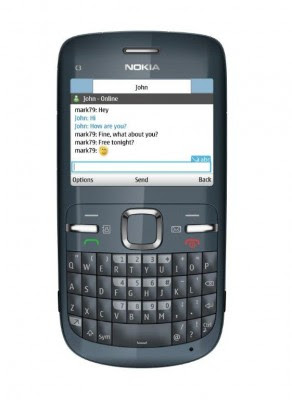


Komentar
Posting Komentar