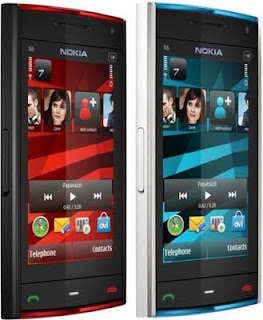Firmware Nokia 202 RM-834 v20.28 BI Only

Download Free Firmware Nokia 202 RM-834 v20.28 BI Only FIRMWARE NOKIA 202 RM-834 v20.28 BI ONLY RM-834 SEAP-X BLACK INDONESIA (059M6H8) RM834_059M6H8_20.28_019_signature.bin RM834_059M6H8_20.28_019.vpl RM834_059M6H8_20.28_019.dcp rm834__20.28.ppm_x rm834__20.28.image_x_059M6H8 rm834__20.28.mcusw rm834__20.28_sd_indonesia_2048.fpsimage FIRMWARE NOKIA 202 RM-834 v20.28 BI ONLY RM-834 SEAP-X GREY INDONESIA (059N1M2) RM834_059N1M2_20.28_019_signature.bin RM834_059N1M2_20.28_019.vpl RM834_059N1M2_20.28_019.dcp rm834__20.28.ppm_x rm834__20.28.image_x_059N1M2 rm834__20.28.mcusw rm834__20.28_sd_indonesia_2048.fpsimage FIRMWARE NOKIA 202 RM-834 v20.28 BI ONLY RM-834 SEAP-X RED INDONESIA (059M6G1) RM834_059M6G1_20.28_019_signature.bin RM834_059M6G1_20.28_019.vpl RM834_059M6G1_20.28_019.dcp rm834__20.28.ppm_x rm834__20.28.image_x_059M6G1 rm834__20.28.mcusw rm834__20.28_sd_indonesia_2048.fpsimage FIRMWARE NOKIA 202 RM-834 v20.28 BI ONLY RM-834 SEAP-X WHITE INDONESIA (059M6F4) RM834_059M6F4_20.28_0...